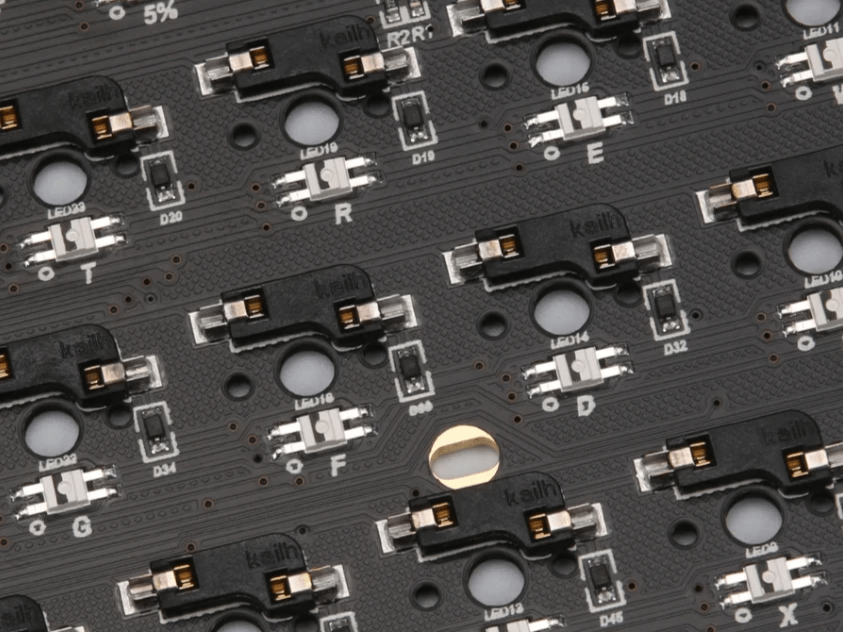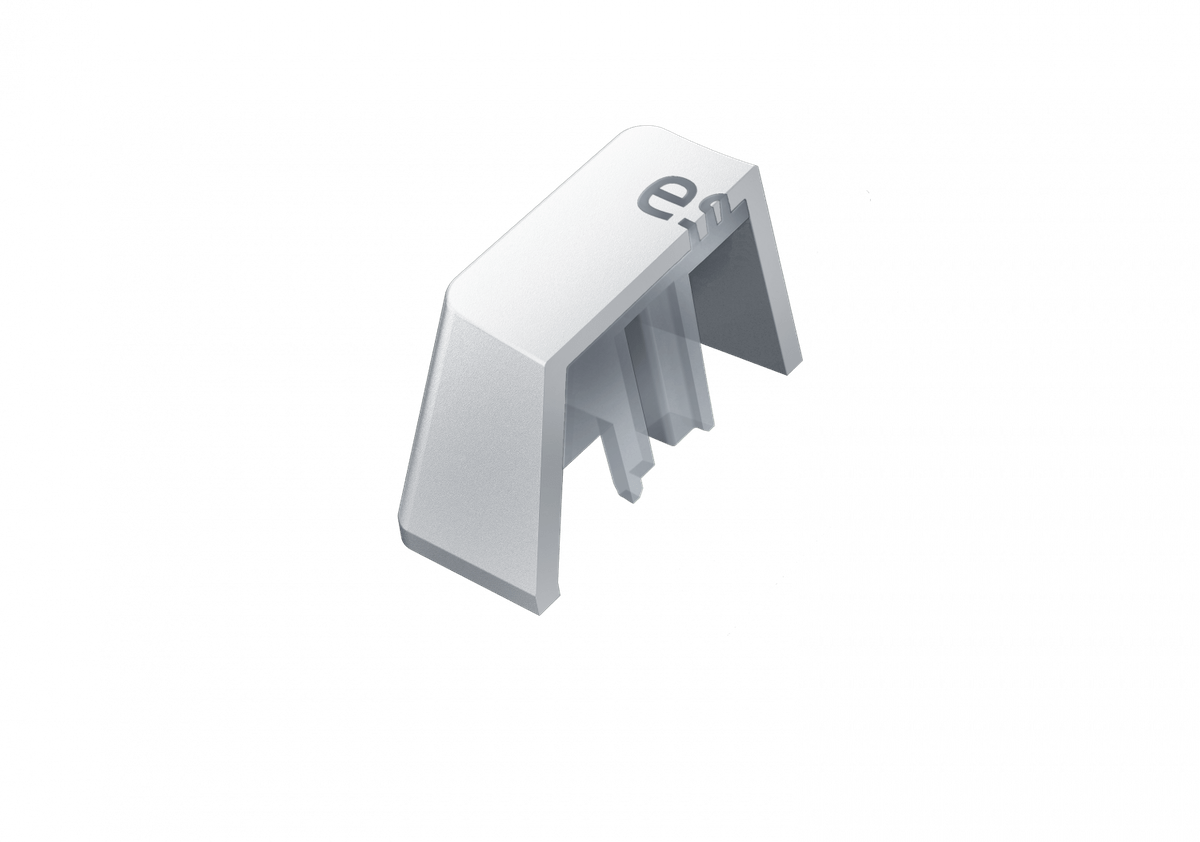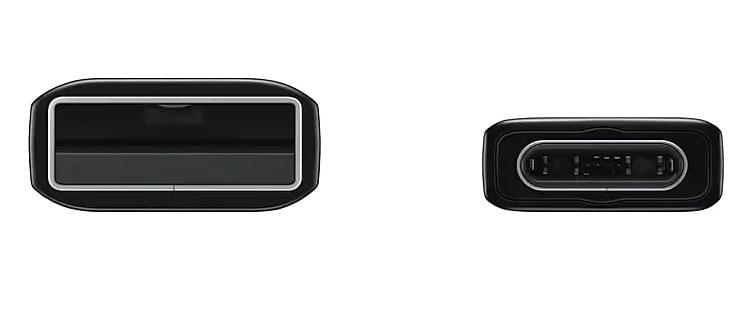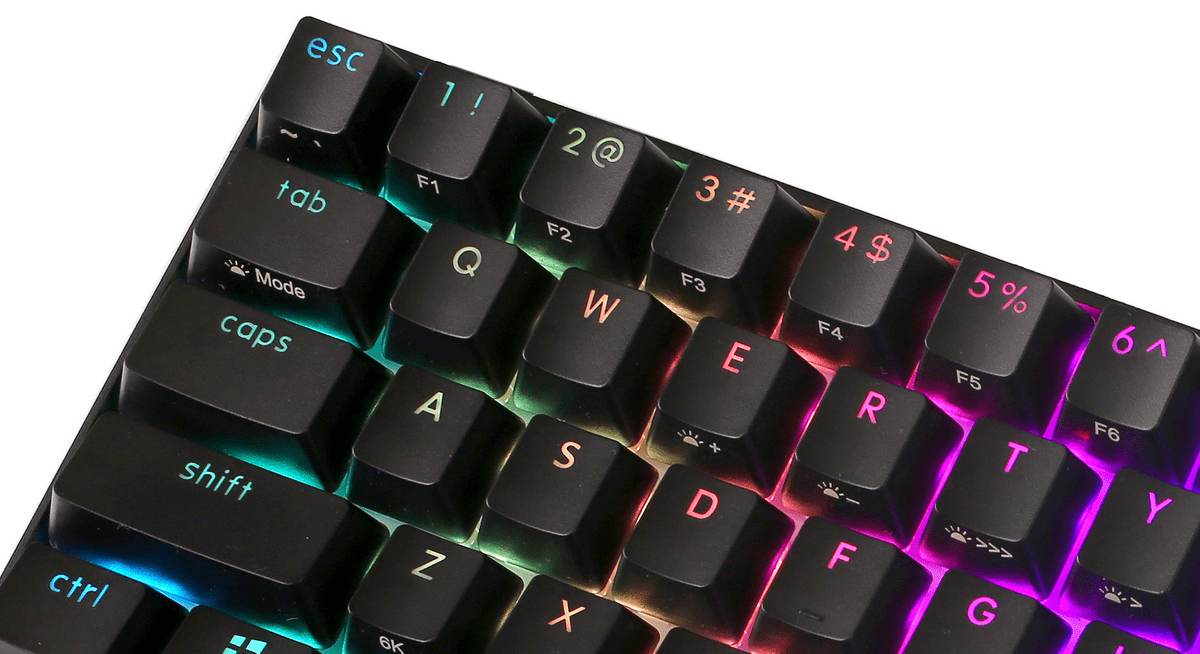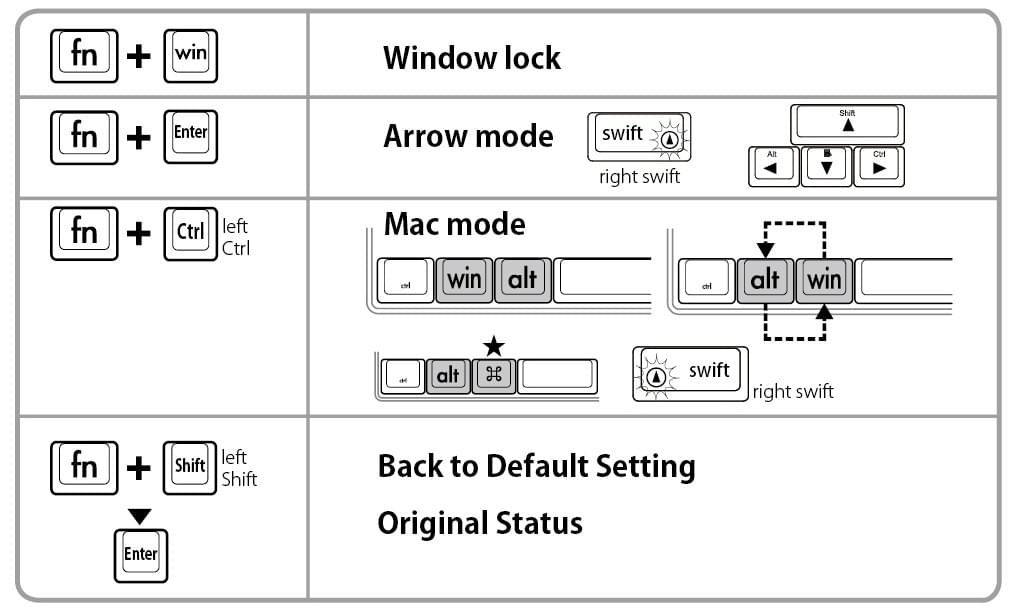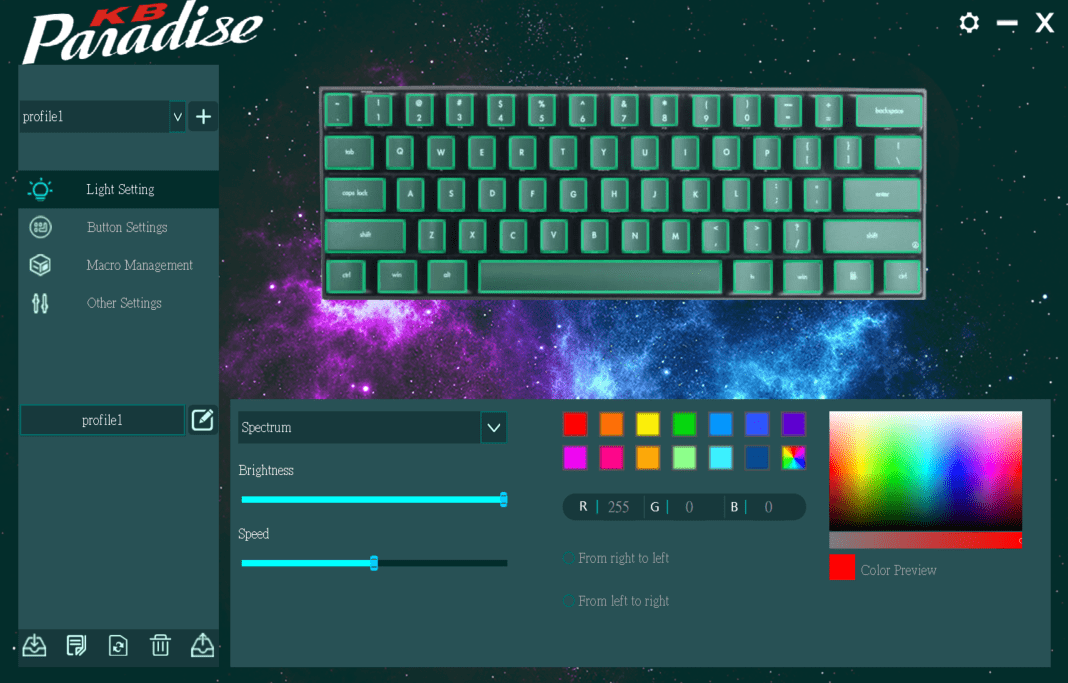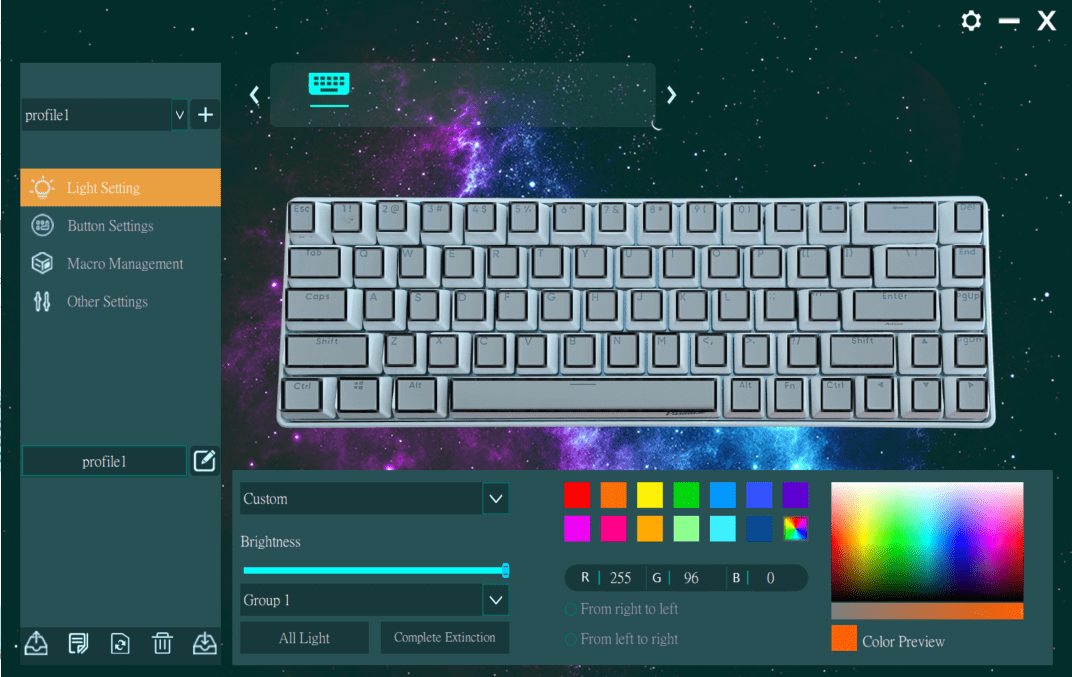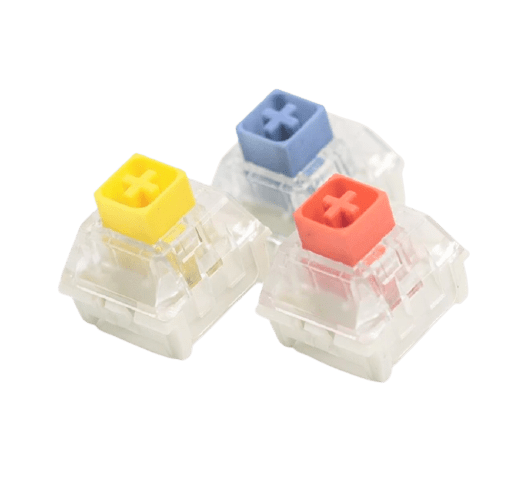Mechanical Keyboard
- 90%
- …
- 90%
Mechanical Keyboard
- 90%
- …
- 90%
V6othe2
迷你機械式鍵盤
美麗燈光新境界
令人驚艷的1680萬色 RGB LED 背光可自由的客制及調整, 鍵盤按鍵區有預設的18種燈效
可依照您遊戲的心情自由調整. 每個按鍵也可以進行自訂顏色, 提供最令人欣喜的調色體驗.

黯夜黑
冷傲白

PCB 熱插拔設計
換取任意十字軸體

簡約時尚
整體外觀簡約、現代、時尚。高階的硬體規格搭配上60%的鍵盤配置,讓玩家輕鬆隨身攜帶。

PBT二色成形無破孔透光鍵帽
恆久耐磨
*OEM高度鍵帽

USB type c 接頭
無方向性 隨插即用
雙面插拔接頭,不用再擔心插反面插不進去的困擾

NKRO
全區無衝突防鬼鍵設計
絶對防鬼能力使玩家可精準的發出每一個指令,更加得心應手.
V60THE2提供最有效率且精準的防鬼鍵、在N-Key Rollover、6-Key Rollover,無論多少按鍵被按下,也能確保每一個按鍵都能正確地被偵測。您只需知道,您的鍵盤在最高速最激烈的環境都能處理您交辦的所有任務。也可以切換至6-Key Rollover配置。

特殊功能
FN+Enter 輕易鎖定右下角變方向鍵
FN+左Ctrl 變MAC模式 WIN / ALT 位置互換

2023年式 進化版
advance edition
新增強化功能,使用更加便捷

軟體編輯
下載V60THE2編輯軟體,可以自行更改鍵位,設定巨集鍵
支援RGB燈光功能
2022.11.29 之前的原始版本

軟體編輯
下載V60THE2編輯軟體,可以自行更改鍵位,設定巨集鍵
支援RGB燈光功能
2022.11.29 之後的 進化版本
配件
隨機24顆彩色鍵帽
Command鍵帽x1
鋼絲拔鍵器x1
簡易拔軸器x1
USB Type C線
說明書
多樣式軸種選擇

櫻桃Cherry RGB MX軸
德製工藝無與倫比

Kailh凱華
Box 軸 / Speed 速度軸

Gateron 佳達隆
黑/紅/茶/白/綠/黃
硬體規格
Description
KBParadise V60THE2 MECHANICAL KEYBOARD
COMPACT SIZE CUSTOMIZED WITH SEAMLESS PBT DOUBLE SHOT KEYCAPS
Trying out different switches, replacing old ones, and matching several types of mechanical keyboard switches used to be difficult and required advanced technical skill. The KBParadise V60THE2 is the mechanical keyboard featuring hot-swappable switches for Cherry, Gateron, and Kailh branded switches.
Armed with a V60THE2, 100% anti-ghosting (full NRKO), LED back lighting (several modes), modular switches, seamless PBT double shot injection keycaps, and minimalistic design –V60THE2 is revolutionizing the mechanical keyboard market, giving users full control without needing any technical experience.
Features
- Hot-swappable switches. Easily remove and install any MX-based switch without any soldering. Personalize to what works for you, and use any combinations of switches!
- LED Backlighting – RGB LED lights with 18 pre-installed effects and 1 slot for user-defined effect. Variable animation speeds and brightness settings.
- Easy Access Hot-Keys – Directly access shortcuts to productivity, internet and multimedia functions
- Raised Keys, Minimalist design – No visible branding on keyboard to make your battlestation look clean as possible. Raised key design allows you to easily clean your keyboard.
Specifications:
- Model: KBPV60T2
- Prebuilt : Yes
- Mechanical Switch: Cherry / Kailh / Gateron
- Keycaps color: white or black
- Top color: white plate
- Bottom color: white or black ABS plastic plate
- USB cable color: white or black
- Keycaps: PBT Seamless Double shot
- Removable USB-C
- Stabilizers Included
- 61 Key Standard QWERTY layout (ANSI)
- 100% Anti-Ghosting
- N-Key Rollover: Full NKRO via USB, or 6KRO
- Polling Rate: 1000 Hz
- Backlight: 16.8 million colors RGB
- Dimensions (L x W x H) 290 × 100 × 40 mm (11.4 × 4.0 × 1.6 inches)
SYSTEM REQUIREMENTS:
- Interface: USB 2.0
- Windows XP, Vista, 7, 8, 10 or Mac OS or Linux (Hotkey+Software functions only work on Windows)
INCLUDED IN BOX:
- V60THE2 keyboard
- Manual / Quick Start Guide
- Keycap Puller Tool
- Switch Puller Tool
- 24pcs rainbow 1x1 keycap
何處購買
實體通路
硬派精璽 https://www.inpad.com.tw/
台南市東區長榮路二段282號
改裝軍團 https://www.armygroup.com.tw/shop/
台北市松江路二號二樓之五 (鄰新光華數位天地)
網路
Q & A
1.關於 "~"
fn + Esc + 左 Shift
無法打出 「~」
fn + Esc + 右 Shift
才可以打出「~」
請問這個是正常的嗎?
Answer :
Answer : 舊版巨浪韌體是依照標準的鍵盤韌體,以正常順序是 左SHIFT + Fn + esc = ~ 可以出現
為簡化步驟更方便打出,在進化版2022.12月後出貨版本已加上功能,請見上方網頁說明書一欄
但舊版2022.12月之前的版本不支持韌體更新
2.想請問該鍵盤軟體如何更改FN層?
Answer :
KBP V60The2 的韌體 目前沒有支持 更改FN層 (表層 最上面一層 可修改)
但我們目前有規劃 修改新一版的韌體
增加多一些功能 符合更多人的使用方式
包括 WASD 增加方向鍵
Caps lock 可變更為 FN 鍵
在進化版2022.12月後出貨版本已加上功能,請見上方網頁說明書一欄
但舊版2022.12月之前的版本不支持韌體更新
About Us
發現機械式鍵盤的樂趣
KBParadise
Mechanical Keyboard
鍵盤天堂
聯絡我們
+886-2-22460095
support@
© 2019